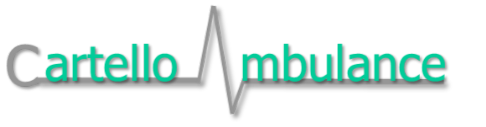GDS
Trainer Portal > Training > Remote Training
GDS System
This system is used to control company bookings/finances/vehicles etc. It is also what we use as a clocking in and out system and how we calculate your pay at the end of each month, so it goes with out saying that if you do not do this at the start and the end of each shift your pay will be incorrect. To avoid any discrepancies in your pay please make sure this is done correctly.
Logging on – your log details are:-
username: staff
Password: cartello1029
- Find your job sheet number (this will be emailed to you).
- Click on tech times (along the top of the screen).
- Click on name (this is situated on the left hand side)
- Select your name (i.e. Joe Bloggs)
- Select your job card by the job number and click to highlight it (you will find the job number on the job sheet emailed to you). •
- Click on start
You are now clocked onto the system (DO NOT CLOCK YOUR CREW MEMBER ON!) • IF YOU DO NOT CLOCK ONTO THE SYSYEM CORRECTLY THIS MAY AFFECT YOUR WORK TIMES AND THEREFORE YOUR PAY.
Please now watch how to use the GDS system